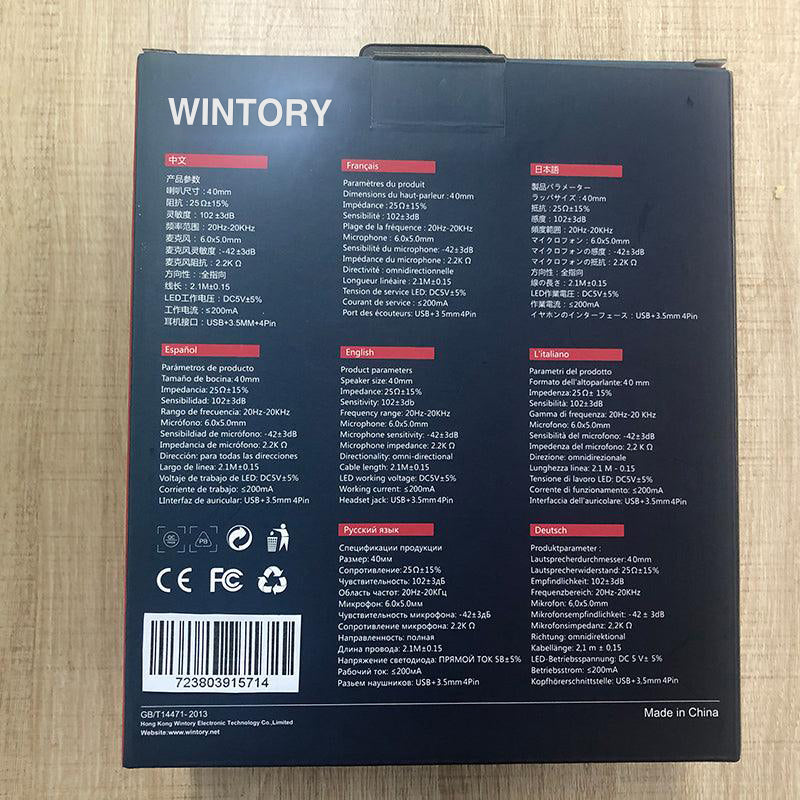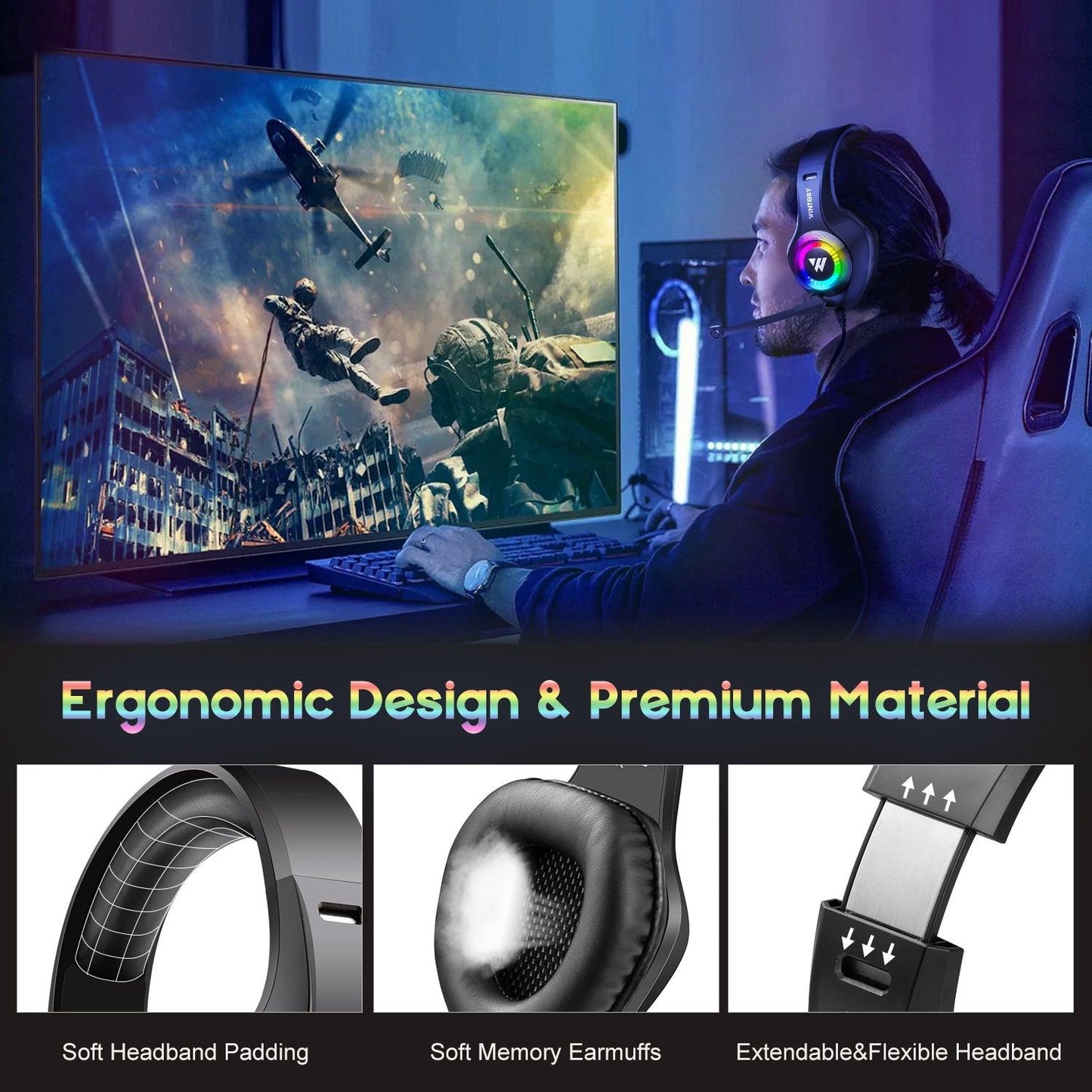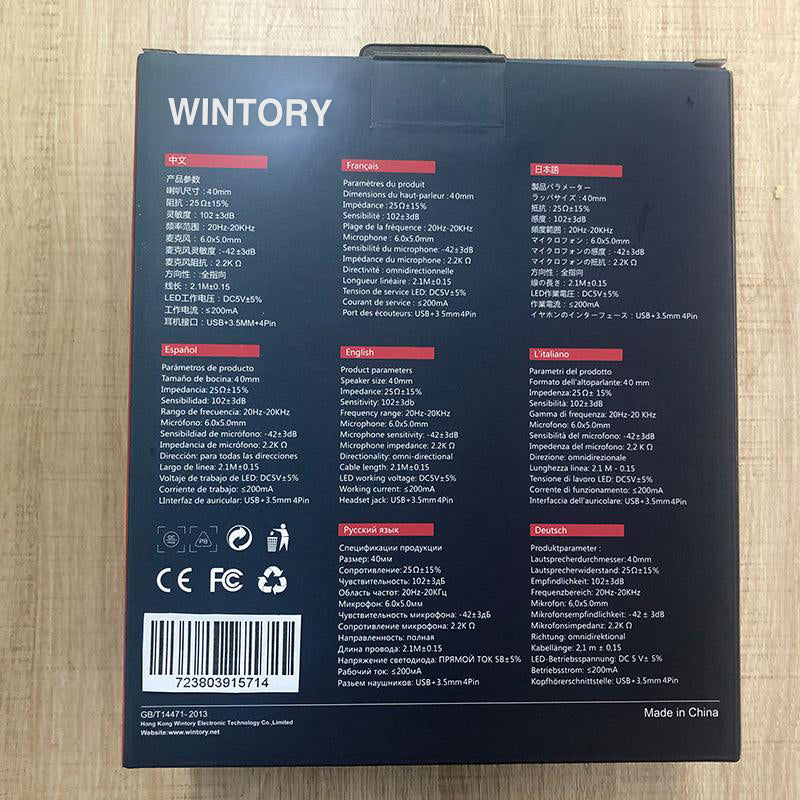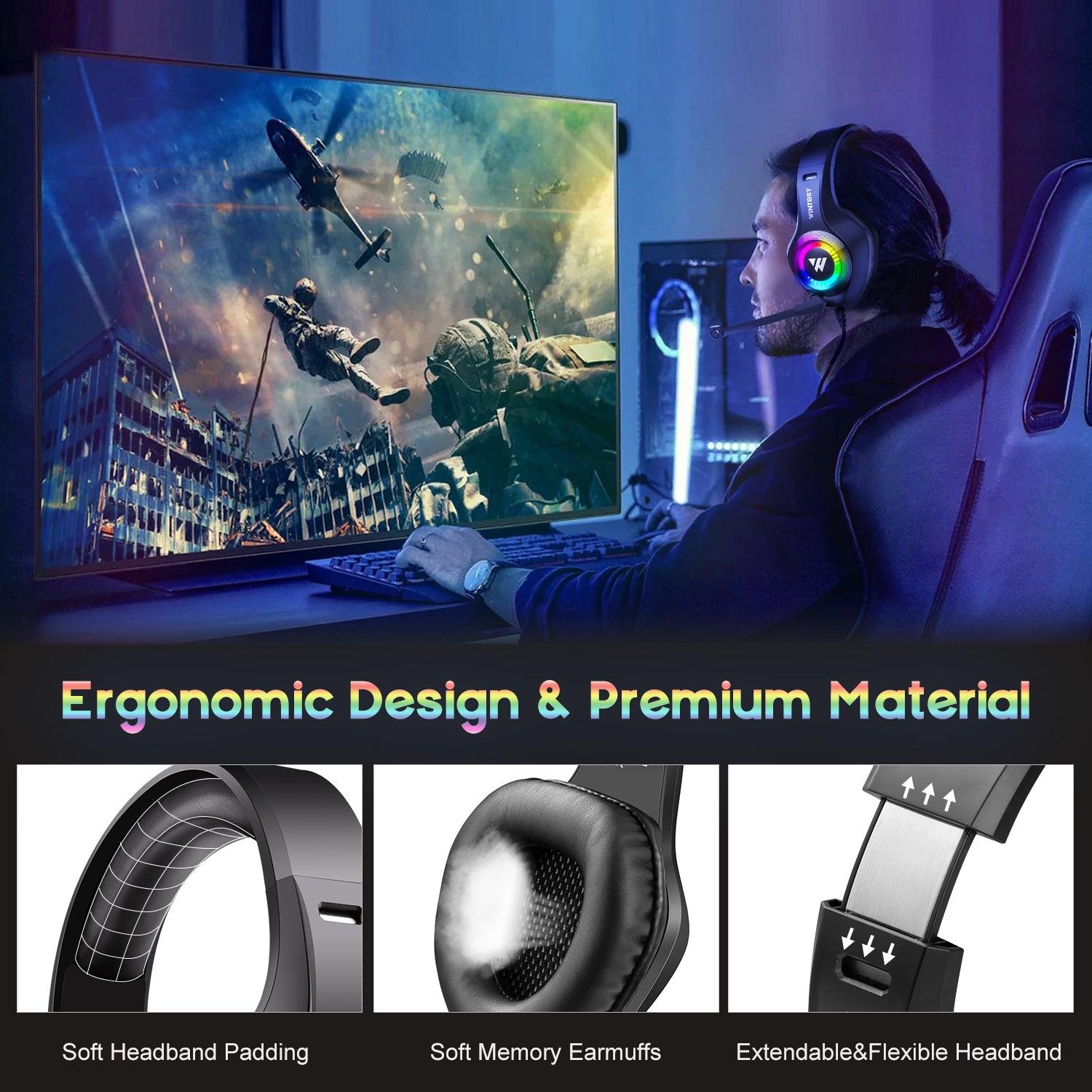Wintory
Exclusive model Wintory M3 Gaming Headset
Exclusive model Wintory M3 Gaming Headset
受取状況を読み込めませんでした
Excellent Compatibility
Plug and play, a free 3.5mm adapter for PC is included. Support all the common devices like PlayStation 4, New Xbox One, PC, Nintendo 3DS, Laptop, PSP, Tablet, iPad, Computer, Mobile Phone, etc.






* Please note you need an extra Microsoft Adapter (Not Included) when connecting an Old Version Xbox One controller. Click to learn more

[GREAT COMFORT TO WEAR]
Extreme soft and ventilate Protein ear cushion ensures the great comfort for long time wearing,simultaneously with excellent isolation of ambient noise. Headset with height adjustable headband fit for almost all head sizes.
[NOISE ISOLATING MICROPHONE]
Over-ear headphones with 160 degree adjustable microphone, background noise can be perfectly reduced for clear voice pick up and your messages can be clearly delivered without distortion in the heat of gaming.
[IMMERSIVE GAMING EXPERIENCE]
Stunning LED lights designed on earcups quickly blasts the atmosphere of your game.
High precision 50mm magnetic neodymium driver
provides you vivid sound field, high quality stereo sound for game playing.







SPEC
- Name: M3
Headphone material: plastic, stainless steel, iron mesh (main material of structural parts) - Headphone weight: about 317 (±10%) g (without accessories)
- Sliding distance of the slider: about 33mm
- Sliding force: N/A
- Headphone holding force: N/A
- Headphone jack: 3.5 four sections + USB
- Control switch: wheat ban switch, volume adjustment knob
- Speaker size: φ50*8.5mm
- Sensitivity: 111±3dB at 1KHz; 1mW
- Impedance: 32Ω±15%
- Rated power: 20mW
- Maximum power: 40mW
- Frequency range: 20Hz-20KHz
- Microphone size: φ6*2.2mm (antistatic)
- Sensitivity: -40±3dB
- Current: ≤0.45mA
- Pointing: All points
- Impedance: 2.2KΩ
- Signal to noise ratio: 58dB
- Headphone size: 194*95*205mm (including the microphone in the straightened state, excluding the wire, the product is measured in the natural state, and the length, width and height are all ±10mm tolerance)
Warm Tips:
1). In the cable control, there is a small button that can be turn on and turn off. Please make sure to turn it on to let the microphone work.
2). This headset only works for the New version Xbox One. If you want to apply it on an old version Xbox One controller, you would need a Microsoft Adapter(Not Included)
Troubleshooting Methods:
【Question:How to use it on PS4?】
1. Please test it with your cellphone before apply the headset on your PS4, to make sure it works well.
2. Insert the headset with 3.5mm jack plug into the Gamepad .
3. Then long press the PS4 button to enter the System Settings.
4. There is a choice "PERIPHERAL MACHINES", choose it and then choose "ADJUST SOUND AND DEVICES", next choose "Output to the headphones", then change it to "All audio".
【Question: With sound but the voice chatting cannot work?】
1.When using the headset, please make sure the tone control microphone switch of headset is turned on, and make sure that the microphone works normally.
2.The headset plug is quadrupolar, single plug type with the function of audio/voice combination, and is application to single-hole audio device. Please make sure that if your device fits the audio/voice combination interface.
3.The headset plug is quadrupolar, single plug type, while your device may be of tripolar interface. 4.With the bisected adapter cable of 3.5mm interface, you can use the 3.5mm dual plug (headphone and microphone jack) interface of the computer. You can enjoy beautiful music and voice chatting at the same time.
Notes:
1.Extra Microsoft adapter (Not Included) is needed when connect with old version Xbox One controller.
2.1-to-2 3.5mm jack splitter cable is needed when you connect with PC if you want to use headphone and microphone at the same time.
Package Lists:
1 * User Manual
1 * Gaming Headset
1 * 1-to-2 3.5mm jack splitter cable
Share